
The CES 2020 has been the centre of many innovations and has been witnessing the launch of amazing products. For instance, we have seen some exciting products like the mamaRoo Sleep Bassinet, Wahu adaptive soles, Fisker Electric ocean, Segway-Ninebot Electric Kick scooter to name a few. The latest to join the bandwagon is the Canon’S CR-S700R Robotic camera system that lets users remotely control select EOS cameras and lenses. The system comes in handy for photographers covering sports news as well as other media news. Here it requires photographers to capture still images from multiple angles or viewpoints, which is not possible with conventional photography methods.
The new robotic system allows professional photographers to control multiple cameras from a single PC remotely. You can use the system to not only capture still photos, but you can pan, tilt, zoom, and roll when you are capturing sporting events from multiple angles. But there is a catch! The new robotic camera system is compatible with specific EOS cameras and lenses. As of now, you can use either EOS 1D X Mark II or Mark III and is compatible with one of the six L lenses. The high-end L-series 24-70mm f/2.8L or the 100-400mm f/4.5-5.6L are the only lenses that are compatible with the system.
Also Read: Glowstone Self-heating Smart Mug Keeps Hot Drinks at the Ideal Temperature
The CR- S700R Robotic camera system ships with IR camera controller CR-G100, which can be connected to an the CR-A100 Camera Remote Application. Canon sells the remote application separately and enables users to control multiple cameras from a PC. For instance, one can trigger it to shoot still images with multiple cameras, display live-images and more.
The CR- S700R Robotic camera system ships with IR camera controller CR-G100, which can be connected to the CR-A100 Camera Remote Application. Canon sells the remote application separately and enables users to control multiple cameras from a PC. For instance, one can trigger it to shoot still images with multiple cameras, display live-images, and more.
iEV motors from Denmark has manufactured a pod-sized 78 cm iEV Z modular electric car.…
Garena free fire - Illuminate is a multiplayer battle royal mobile game. The app is…
The stressors of adult life can take a serious toll on your brain and make…
Men often experience a lot of irritation and embarrassment due to the unwanted growth of…
Web application architecture describes the relationship between servers, databases and applications. All web applications are…
Gone are the days when mobile phones come in handy only for voice calling and…