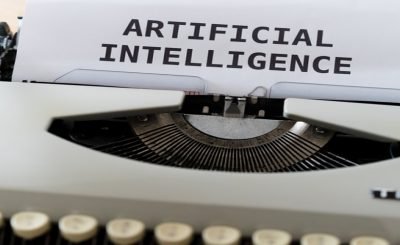![]() Microsoft has rolled out a new folder protection feature to its cloud-based served One drive. The folder protection feature allows users to automatically sync desktop folders, pictures and documents to the One drive. This ensures that PC’s important folders are backed up in cloud service One drive. Further, if you are multiple Windows 1o PC user, then one drive will sync all the folders. It is particularly handy for those who frequently save the files on the desktop.
Microsoft has rolled out a new folder protection feature to its cloud-based served One drive. The folder protection feature allows users to automatically sync desktop folders, pictures and documents to the One drive. This ensures that PC’s important folders are backed up in cloud service One drive. Further, if you are multiple Windows 1o PC user, then one drive will sync all the folders. It is particularly handy for those who frequently save the files on the desktop.
Microsoft would start rolling this feature this week and would be available to all users with personal One drive accounts. The folder protection was initially rolled out in June, but it was made available only to business users. Now it is making its way to all regular users. By this feature, it becomes very easy to move the content into One Drive have access to important files on all devices. Also, the new features offer protection to users folders and files from ransomware detection and recovery.
Also Read: Apple aims a $ 2 trillion market cap with Apple car and Smart glasses
How to set up the folder protection feature?
-Initially select the white or blue cloud icon in the Windows notification area
-Next, in the activity settings choose More- settings – autosave – update folders
-Then choose start protection
-To check the sync in progress click view upload progress. You can close the dialog box while the one plus files sync to One Drive.
-If you want to access One Drive activity centre, then click on the blue or white cloud in the notification area.
-However, there is a catch; Windows does not accept OneNote and Outlook files.