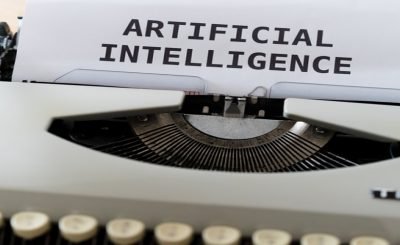The Coronavirus Pandemic has caused many companies to permit their employees to work from home. If you are using Airtel 4G internet and upset with the internet speed, then you can increase the internet speed by changing the Airtel APN settings. The upload speeds and download speeds need to be optimal for better work from home experience. Airtel Internet service is preferred by many owing to reliable internet speeds and better service. Gone are the days when people used to rely on broadband or internet connection for their work. With the market being flooded with smartphones that support 4G internet, many rely on mobile internet for their daily needs.
Airtel boasts reliable network speeds and network coverage in the country. One can quickly increase the speed of their current internet connection by changing the APN settings. GPRS stands for General Packet radio service. To access the high-speed data, every device with an Airtel SIM needs to get the GPRS Airtel internet settings. It helps configure the internet and other settings with the network operator to communicate with the network. If you are using Airtel network services, you can recommend Airtel GPRS settings using two methods. One is through SMS, and another one is an online method.
How Can I Get Airtel GPRS Settings?
By SMS:
You can get Airtel GPRS settings by sending an SMS “MO” to 54321. You have to save these settings as default settings.
Online:
You can also request for Airtel GPRS settings online. For this
- Visit the official Airtel website
- Enter your mobile number
- You will receive the settings through SMS
- Save the settings as default settings, and you can start browsing.
Also Read: BSNL Balance Check; How to do BSNL Balance Enquiry, Validity Check, Net Balance and More
How to Change Airtel APN Settings for Faster Internet (4G Speed)?
If you own an Airtel SIM on your smartphone and the internet is slow, you can change Airtel APN settings for faster internet. Follow the step by step guide to change the APN settings. In this article, we have provided in detail the means to change Airtel APN settings on Android smartphones and the iPhone.
- On your smartphone, open mobile settings app
- Click on wireless and networks and then mobile networks
- Go to APN ( Access Point Name)
- Click the three dots at the right
- Click on create new APN
- The Airtel APN Settings appears as below:
- Name: AIRTEL
- APN: airtelgprs.com
- Proxy: Leave it, Blank
- Port: 8080
- Username: Leave it, Blank
- Password: Leave it, Blank
- Server: Airtellive.com
- MMSC: Leave it, Blank
- MMS Proxy: Leave it, Blank
- MMS Port: 80
- MCC: 404
- MNC: 10
- APN Protocol: IPV4/IPV6
- APN: Enable
Configure Airtel 4G APN Settings on iPhone?
- The configuration of Airtel 4G APN settings is quite different as compared to Android.
- Go to settings-general-network
- Under network settings, select Cellular Data network
- Add APN: airtelgprs.com
- Leave username and password as blank
That’s it! The APN settings will be saved automatically.
How Can I Change Airtel GPRS Settings on iPhone
- Connect your iPhone to Wi-Fi
- Open internet browser and visit www.unlockit.co.nz
- After the site opens, then go to the “Create APN” option.
- Select the operator “ Airtel” from the drop-down list
- Click on Create APN, you then would be prompted to install the profile on the next page.
- Click on Install and install the Airtel APN settings.
Configure/ Setup Airtel APN Settings for Windows Smartphone
- For Windows smartphone, go to app list— settings—Network and wireless—cellular and SIM.
- In the settings, click on the “mobile+GSM” option.
- Set data roaming option to Don’t Roam
- Set connection speed as 4G
- Go back and go to Access Point option
- Click on Add Icon
- Set Connection name: Airtel
- Set APN: airtel,gprs.com
- Then press “Ok” to activate the settings.