
Microsoft One Drive


Microsoft would start rolling this feature this week and would be available to all users with personal One drive accounts. The folder protection was initially rolled out in June, but it was made available only to business users. Now it is making its way to all regular users. By this feature, it becomes very easy to move the content into One Drive have access to important files on all devices. Also, the new features offer protection to users folders and files from ransomware detection and recovery.
Also Read: Apple aims a $ 2 trillion market cap with Apple car and Smart glasses
How to set up the folder protection feature?
-Initially select the white or blue cloud icon in the Windows notification area
-Next, in the activity settings choose More- settings – autosave – update folders
-Then choose start protection
-To check the sync in progress click view upload progress. You can close the dialog box while the one plus files sync to One Drive.
-If you want to access One Drive activity centre, then click on the blue or white cloud in the notification area.
-However, there is a catch; Windows does not accept OneNote and Outlook files.
iEV motors from Denmark has manufactured a pod-sized 78 cm iEV Z modular electric car.…
Garena free fire - Illuminate is a multiplayer battle royal mobile game. The app is…
The stressors of adult life can take a serious toll on your brain and make…
Men often experience a lot of irritation and embarrassment due to the unwanted growth of…
Web application architecture describes the relationship between servers, databases and applications. All web applications are…
Gone are the days when mobile phones come in handy only for voice calling and…